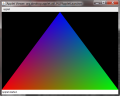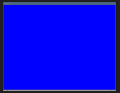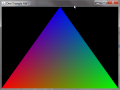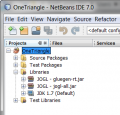Uncategorized files
Jump to navigation
Jump to search
Showing below up to 29 results in range #1 to #29.
-
Applet-browser-test.png 981 × 856; 406 KB
-
Applet-viewer-test.png 618 × 493; 214 KB
-
Blue.png 683 × 527; 7 KB
-
DontFeedTheTroll.jpg 491 × 715; 72 KB
-
Eclipse project setup 01 create project.png 726 × 879; 42 KB
-
Eclipse project setup 02 remove native JARs.png 725 × 881; 65 KB
-
Eclipse project setup 03 JARs with source attached.png 725 × 880; 52 KB
-
Eclipse project setup 04 order and export.png 726 × 881; 35 KB
-
Eclipse project setup 05 project dependency.png 988 × 585; 25 KB
-
Eclipse setup 01 create user library.png 1,024 × 768; 180 KB
-
Eclipse setup 02 set native library locations.png 1,157 × 742; 175 KB
-
Eclipse setup 03 add library to project.png 1,024 × 768; 147 KB
-
Eclipse setup 04 add JOGL library to project.png 1,024 × 768; 200 KB
-
IntelliJ setup 01 add library.png 1,463 × 791; 268 KB
-
IntelliJ setup 02 configure library.png 735 × 498; 56 KB
-
IntelliJ setup 02 find library.png 442 × 508; 45 KB
-
IntelliJ setup 03 configure library.png 740 × 623; 46 KB
-
IntelliJ setup 03 external library.png 603 × 406; 70 KB
-
IntelliJ setup 04 external library.png 436 × 791; 61 KB
-
IntelliJ setup 04 external library native JARs.png 538 × 791; 96 KB
-
IntelliJ setup 04 run configuration.png 1,164 × 819; 111 KB
-
IntelliJ setup 05 run configuration.png 1,125 × 708; 84 KB
-
JWS-cmdline-test.png 640 × 480; 218 KB
-
Maven-android-emu1.png 472 × 400; 66 KB
-
Maven-android-emu2.png 472 × 400; 19 KB
-
NetBeans setup 01 create library.png 827 × 603; 105 KB
-
NetBeans setup 02 add library.png 381 × 415; 37 KB
-
NetBeans setup 03 libraries in project.png 307 × 293; 34 KB
-
NetBeans setup 04 native library path.png 943 × 415; 55 KB